
Auction House Guide for Throne & Liberty
Welcome to our Auction House Guide for Throne & Liberty.
In this guide, we will explain what the Auction House is, how to access it, and how to use it.
Like many MMO games, Throne & Liberty has an in-game Auction House that allows players to buy and sell goods. This makes up the backbone of the player economy in Throne & Liberty.
For more guides about a variety of topics in TL, please check our Throne & Liberty Guides Database.
What Is the Auction House in Throne & Liberty
The Auction House is an in-game market that allows players to trade various items with one another.
The currency used in the Auction House is Lucent, rather than Sollant (gold). This can make it a bit tricky to get started, as you'll need to sell a fair few items to earn a decent amount of Lucent (unless you buy Lucent with real money). But if you're willing and able to put in the time, it's entirely possible to become an established trader in Throne & Liberty without buying any Lucent.
We'll now explain how the Auction House works in more detail.
How to Use the Auction House in Throne & Liberty
You can access the Auction House from any location in Throne & Liberty. Open the main menu (F10 on PC), then under the Item section, click Auction House. Alternatively, simply press F9 to open the Auction House directly.
Upon opening the Auction House, you are immediately presented with the Purchase menu. This menu is populated by items listed by other players. You can find a range of useful items here, including Weapons, Armour, Accessories and Crafting Materials. On the left of the screen, you can browse through categories to browse certain types of items.

For a more precise search, you can click the Search Critera button and search for items based on their rarity, effect or trait.
If you are looking specific item, you can search for it by typing its name into the search bar in the top-right of the screen.
At the top of the screen, you can click the Sell tab to see which of your items can be sold, or the Sell History tab to view all items that you sold in the last month.
How to Buy an Item in the Auction House
The first step to buying the item is to find it. We'll buy a Precious Marind as an example for this guide. Since we know what we're looking for already, we'll type "Precious Marind" into the search bar.
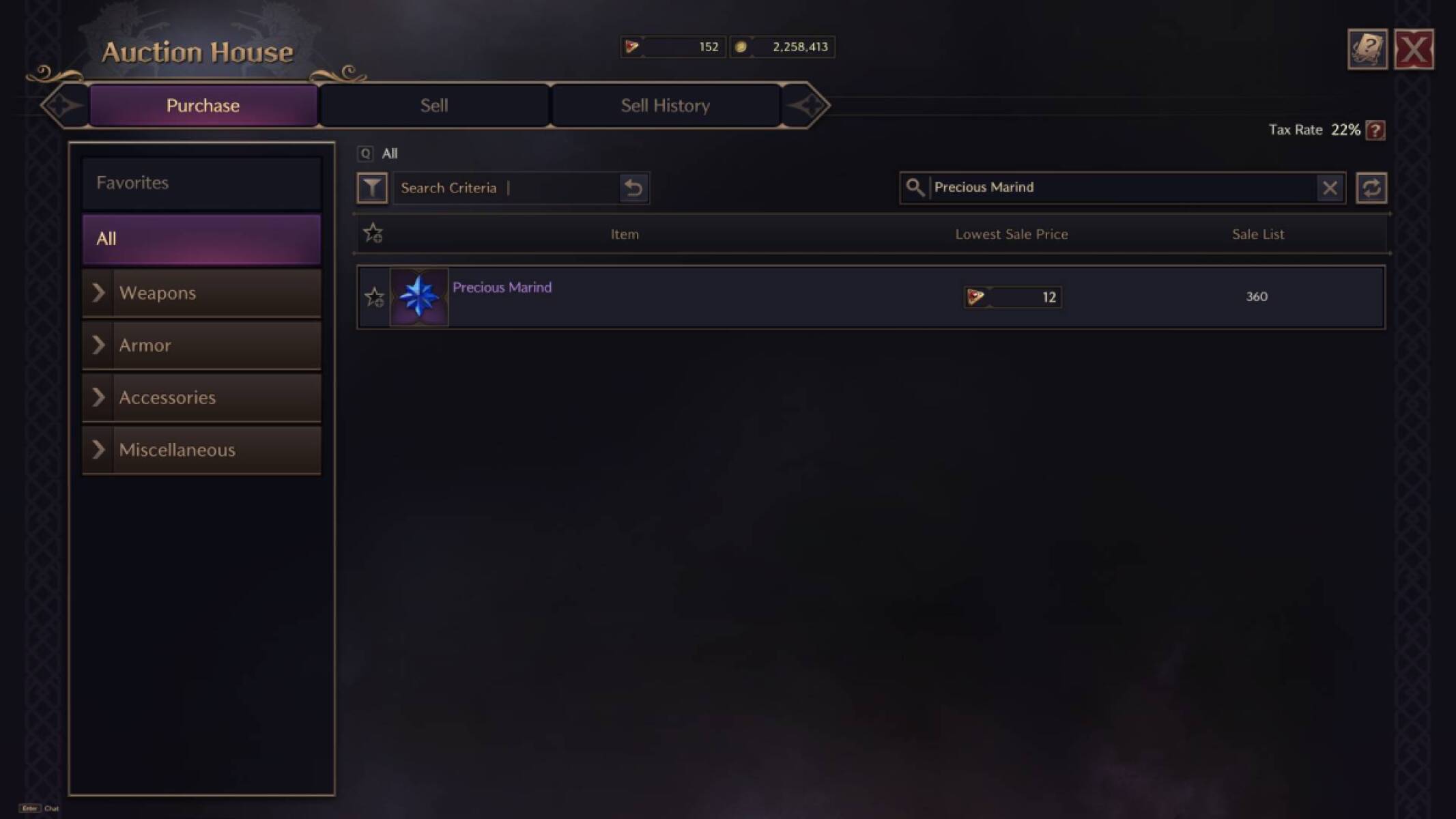
The entry for the Precious Marind item shows that there are currently 360 per sale, and the lowest price currently available is 12 Lucent - so we should look for a listing with that price. Click on the entry to view all of the listings.
We can now see all currently available Precious Marind listings. All of the listings are currently 12 Lucent per Marind, but some of them are selling stacks of multiple Marinds, hence the higher price. Always be on the lookout for prices that are too high, just in case.
Click on the listing you want to purchase, then click Confirm on the following prompt. The item will then be sent to your inventory.

How to Sell an Item in the Auction House
Click on the Sell tab. On the right side of your screen, you can see a window showing your Inventory. Items that can be sold are displayed normally, while items that cannot be sold are darkened. For this example, we'll be selling two Precious Rubrix.
Click the item you want to sell to see sales data for the item. For now, the only pieces of data we are interested in is the "Lowest Current Available Price" and the "Averge Price". The lowest available price is currently 9, while the Average price is 8.93. Most of the time you will have a situation similar to this, where the Lowest Current Price is the same or similar to the Average Price. In this case, we can list our 2 Precious Rubrix for 18 Lucent (9 Lucent each), which is likely to sell as it is a competitive price.
Important - The minimum sale price in Throne & Liberty is 10 Lucent. Therefore, items that are valued at less than this are normally bought and sold in stacks of several items, otherwise you have to overprice a single unit at 10 Lucent which is unlikely to sell!
If the Lowest available price is significantly lower or higher than the Average Price, then you may want to go and search for the item in the Buy tab and see what's going on. There may be someone selling the item unusually cheap, or they may be unusually expensive instead. In these cases, you just have to make a judgement about whether you want to stick to the average price or go along with the unusual pricing.
Most of the time, selling at the average price is a good bet. Selling at below the average price is likely to get the item sold quickly, but is less profitable. Selling above the Average Price will usually mean the item sells slowly, if at all. If you're anticipating an impending period of high demand for an item, then selling at a higher price may pay off, but this is always a risk and if you're incorrect then the item might not get sold at all.
Once you've decided on the price, click the Confirm button to list your item. If the item sells, the earned Lucent will be added to your account (minus taxes).
The Tax Rate is a base rate of 20%, plus an additional amount determined by the guild currently in control of Stonegard Castle.
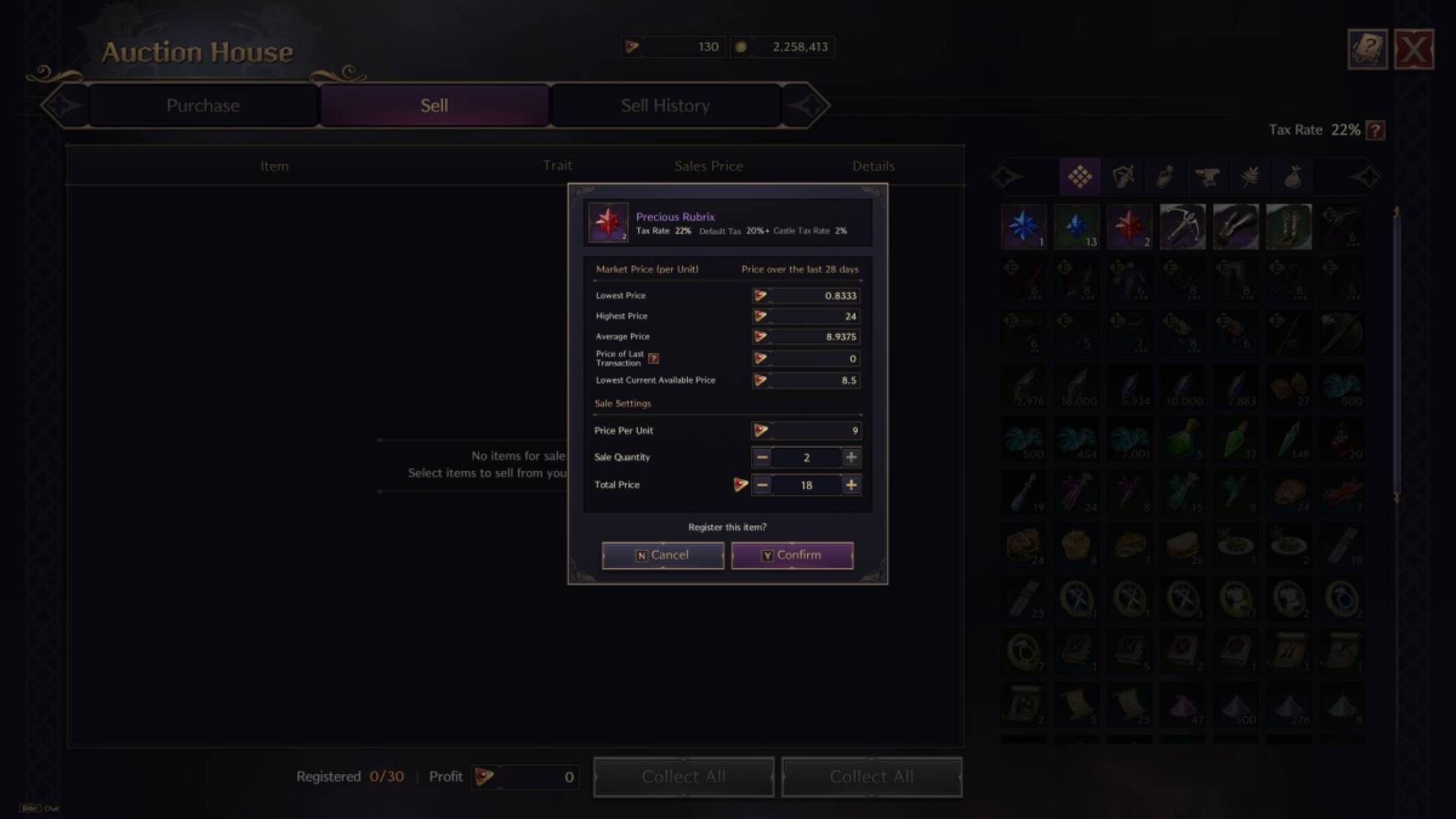
We hope you liked this guide about the Auction House in Throne & Liberty.
About the Author: Andrew

