Welcome to the Throne and Liberty Discord Bot Overview Page. Here you can see all the available commands for the TL Discord Bot.
How to use the Throne and Liberty Discord Bot
Once you have installed the Throne and Liberty Discord bot on your server, you can use the /skills command to search for a specific skill. Once you click enter it will automatically post the information. In the example below we used /skill Inject Venom to display all important information for this specific skill.
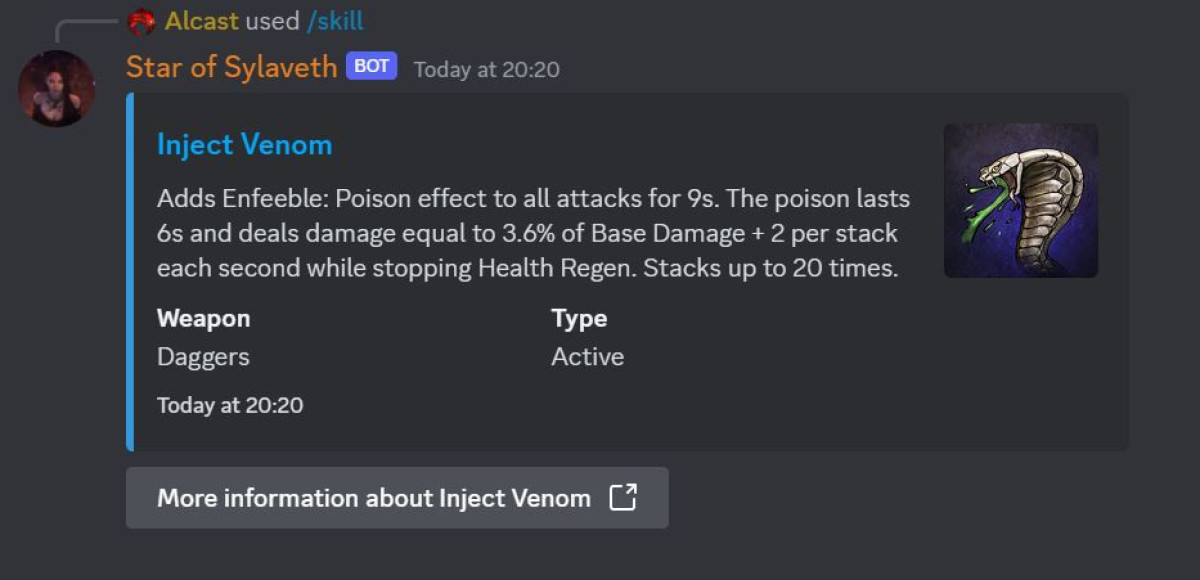
We will be adding additional commands over the next few weeks. If you have any feedback regarding the Throne and Liberty Discord Bot please post it in our Gameslantern Discord in the Throne and Liberty Feedback channel. We appreciate any feedback/suggestions, thanks.
Frequently Asked Questions
How do I have the bot automatically post X in my discord?
Go into the channel where you want the bot to post and use the /subscribe command. Then pick the type of news you would like to receive. If you would like to subscribe to the weather use /weathersubscribe, if you would to subscribe to the day and night cycle use /daynightsubscribe.
Please note that weather and day/night cycles are the same across a server region. So for instance, all European servers have the same weather and day/night cycle. That is why you only need to pick the server region, and not the specific server.
I cannot find my server when subscribing to certain things?
There are a lot of servers in Throne and Liberty. Discord only allows us to display 25 results in the select component. When you are at the point where you can select your server, and yours isn't listed, simply start typing the name of your server. The results list should then update to include your server.
The bot says it needs permissions to post, what do I do?
To use subscriptions, the bot needs certain permissions in the channel where you would like the messages to go. These permissions are "view channel", "send messages" and "embed links". If your channels are restricted, or need a certain role to accessed, it is likely the bot will need this role as well. You should treat the bot like a normal user. If a normal user would need special permissions or roles to post somewhere, so does the bot
The bot says I need to be an admin, what do I do?
In order to use certain commands, you must have administrator permissions in the server. This is a special permission that only the server owner can give.
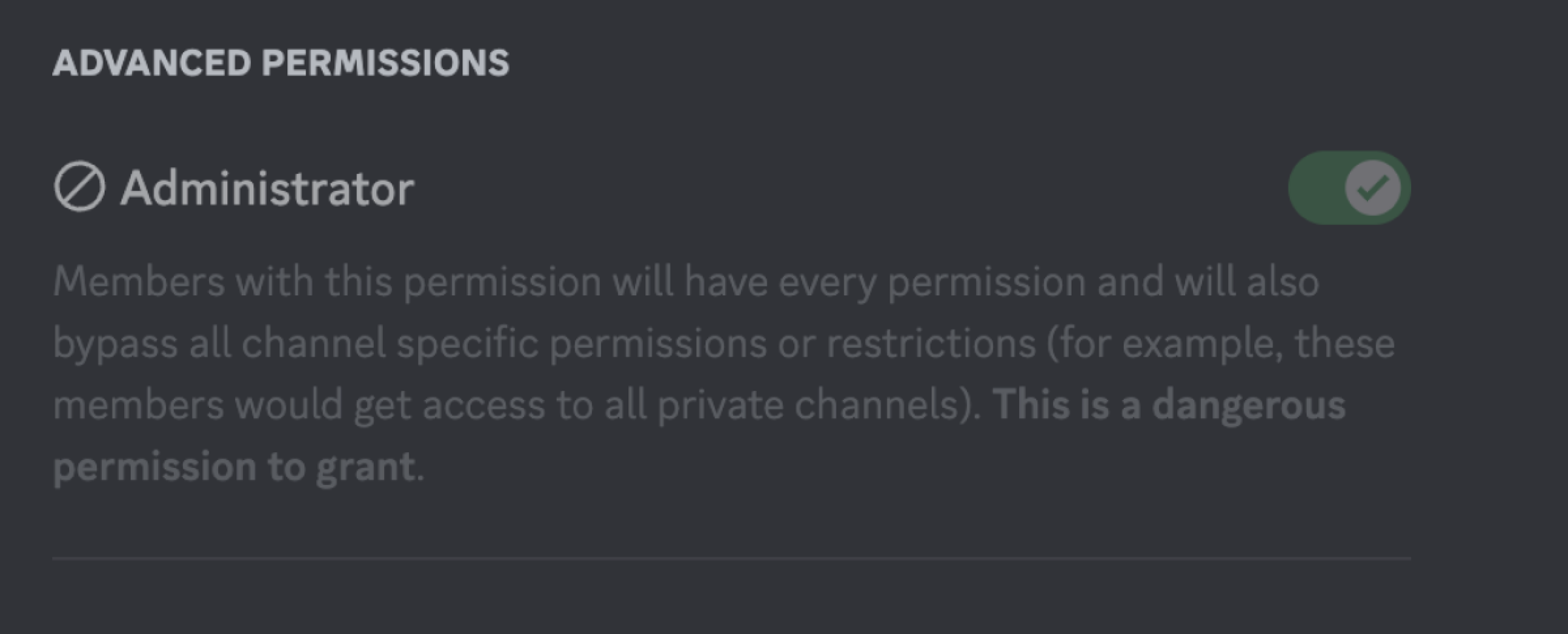
I can't add boss timers for my server, help?
Boss timers are currently for Korean servers only. Amazon has not given an api for this data for any other regions. There is also no ETA when this will come.
