
How to Recharge Your Amitoi in Throne & Liberty
Welcome to our short guide about how to recharge your Amitoi in Throne & Liberty. Here, we will explain how you can recharge, or "feed", your Amitoi in TL.
For more guides about Throne & Liberty, please check our Throne & Liberty Guides Page.
Why Does My Amitoi Need Recharging?
You've almost certainly noticed the Amitoi that accompanies you in Throne & Liberty.
These small helpers are not just for show - you might not have noticed it, but when your HP drops below a certain level, your Amitoi will cast a small healing spell on you, gradually restoring some of your HP over time.
Every time your Amitoi heals you in this way, it consumes a World Tree Leaf, and if you don't have any in your inventory then your Amitoi won't be able to heal you anymore. You'll also see the Amitoi complaining in the bottom-right of the screen, saying things like "I'm feeling tired today". There will also be a red zero on the Amitoi icon on your skill bar.

How to Recharge Amitois in Throne & Liberty
To recharge your Amitoi, you need to feed them an item called World Tree Leaves. The simplest way to do this is to head to a Sundries merchant in any major settlement and purchase the World Tree Leaves from them. Luckily, they are very cheap. At the time of writing, they only cost 20 gold each, so you can easily buy a solid supply of them.
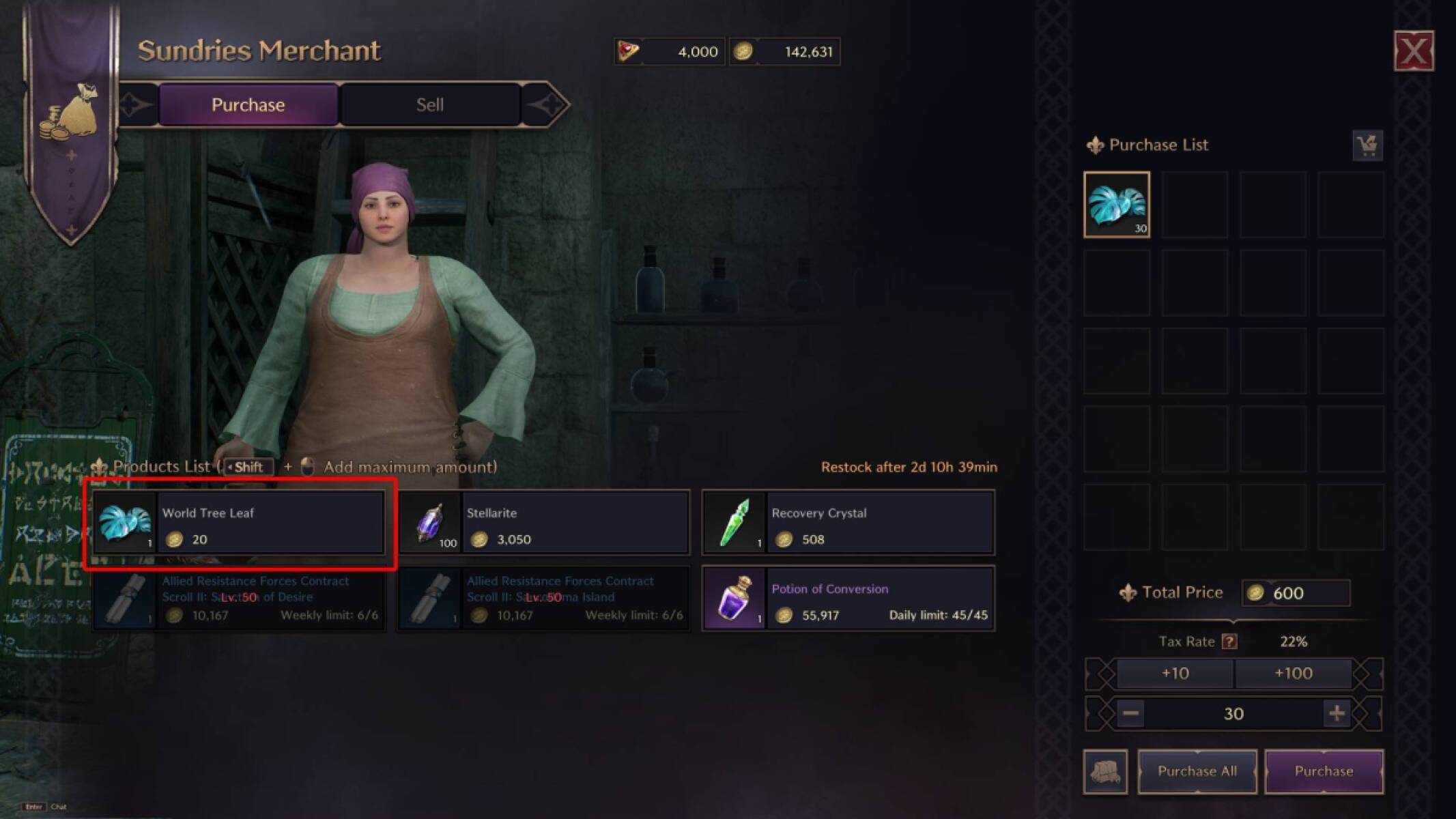
You don't need to manually give the leaves to the Amitoi, just having them in your inventory is enough. When the Amitoi needs to heal you, they will automatically consume a World Tree Leaf.
This is useful because it makes your HP regenerate much more quickly, particularly outside of combat. So you don't need to wait around for your health to regenerate or use other, more expensive healing items to speed it up.
If you want, you can change the HP threshold that the Amitoi begins healing you from in the settings. To do this, follow the steps below:
- Open the Game Settings
- Go to the Gameplay > Character section
- Scroll to the Amitoi Recovery section at the bottom of the menu
- Adjust the HP threshold as desired.
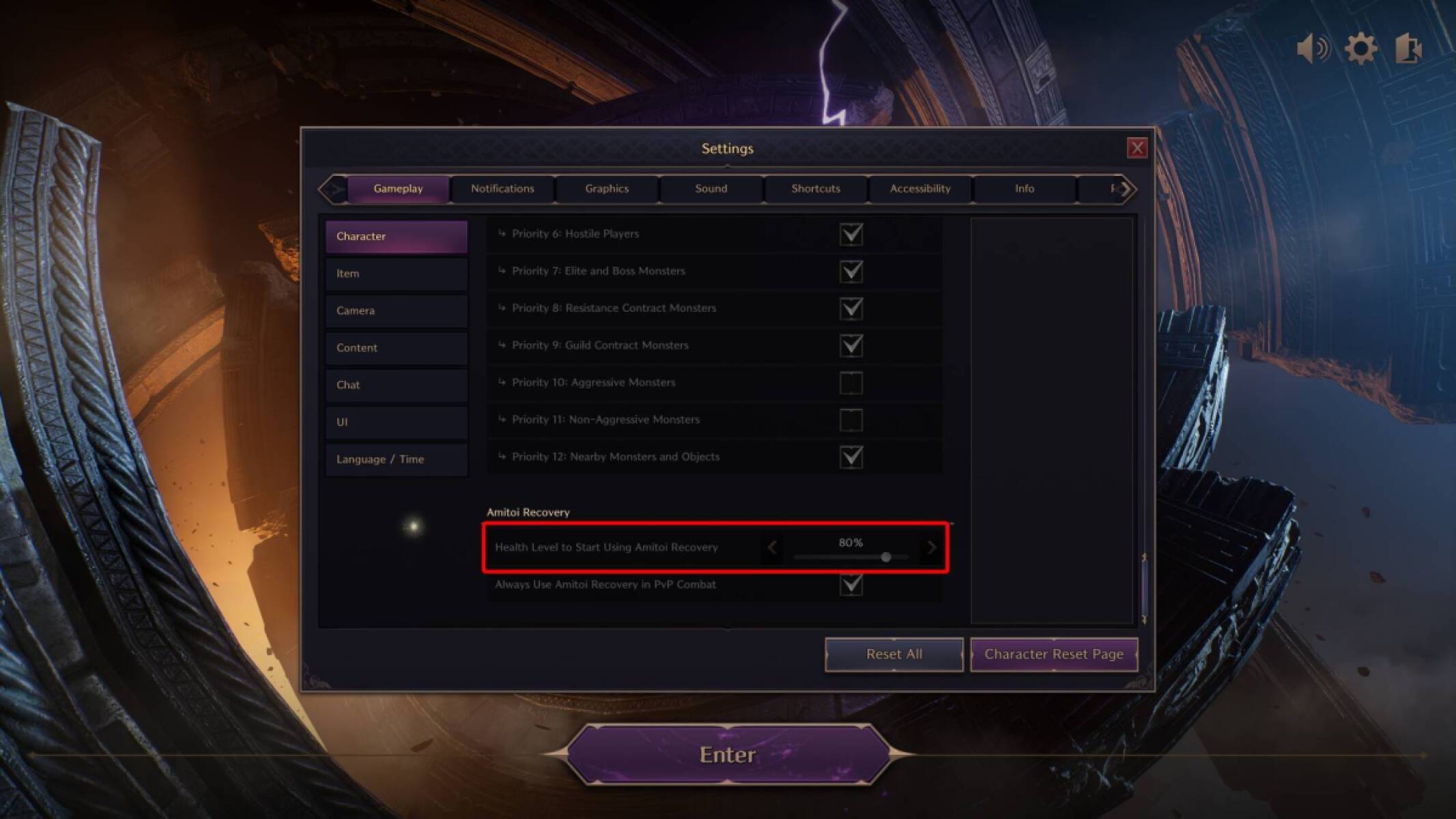
We hope you liked this quick guide about Amitoi healing in Throne & Liberty.
About the Author: Andrew

