
Where to Find Twitch Drops - Throne & Liberty
Many new players playing the western version of Throne & Liberty have struggled to find Twitch Drops in-game.
In this quick guide, we will explain how to access your Twitch Drops in Throne & Liberty.
For more guides about a variety of topics in TL, please check our Throne & Liberty Guides Database.
How to Access Twitch Drops in Throne & Liberty
Your Twitch Drops should be located in your Storage Chest.
To access your Storage Chest, open the main menu (press Esc or F10 on PC) then click the Storage Chest button on the right edge of your screen.
Here, you should be able to access all of your Twitch Drops, along with other items that were applied to your account via promotions.
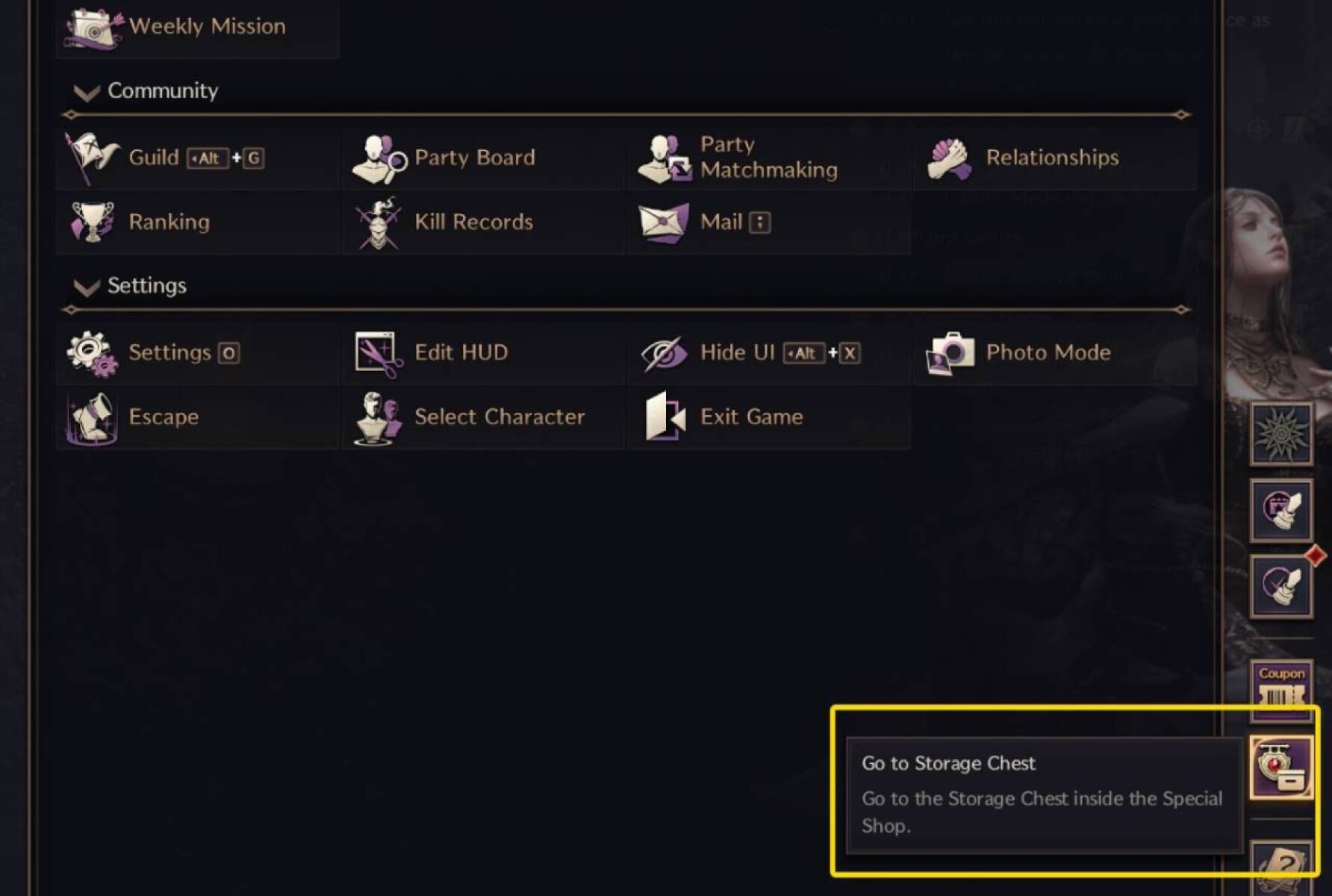
If you still don't see the Drops, make sure you linked your Throne & Liberty account in Twitch and claimed the Twitch Drops from your Drops Inventory page.
What Twitch Drops are Available for Throne & Liberty?
During the launch period of Throne & Liberty (September 26th until October 15th 2024) there are special Twitch Drops available for watching a certain amount of Throne & Liberty streams with Drops enabled.
You can earn the following drops during this time period:
- 1 hour - Rare Imperial Bracelet
- 2 hours - 100 Ornate Coins
- 3 hours - DaVinci's Finest title
- 6 hours - 150 Ornate Coins
- 8 hours - Great-Fanged Figment amitoi
- 10 hours - Caerulean Cygnus glide morph
- 12 hours - 250 Ornate Coins
We hope you liked this guide about accessing Twitch Drops in Throne & Liberty.
About the Author: Andrew

