Throne and Liberty [Notice] Wednesday, 27 March Update Notes
Hello, this is THRONE AND LIBERTY.
We are pleased to announce that we will be performing regular maintenance on Wednesday, 27 March 2024.
Please see below for details.
Updates include
Adds a new 2-star dungeon in Paola's Dimension, "Slayer's Canyon".
- Added a new 2-star dungeon, "Slayer's Gorge," featuring "Turka," a creature with powers beyond the limits of the physical body.
- Separated "Paola's Dimensional Gin" from the [Special Dungeon] menu to the [Co-operative Dungeon] menu.
- The name of Paola's Dimension has been changed to Dimension, and you can now see the dungeons that match your difficulty level at a glance.
- The date and boss monster information for dungeons that are scheduled to be updated has been added so that you can check the information in advance.
New 2-star dungeon, Valley of the Slayers
- We've added a new 2-star dungeon, Valley of the Slayers.
: A new Exploration Codex has been placed in [Paola's Dimension>Canyon of Slaughter].
The next new dungeons will be released on 11 April (Thursday) and 24 April (Wednesday).
Paola's Dimension Accessibility and Markings
- "Paola's Dimensional Gin" has been separated from the [Special Dungeon] menu to the [Co-operative Dungeon] menu.
: 'Paola's Crystal Gin' has been renamed to 'Crystal Gin'.
- Improved the [Co-operative Dungeons] menu to display all dungeons with the difficulty level of "Dimensional Jin" at once.
- Added dates and boss monster information for dungeons that are scheduled to be updated so you can check the information in advance.
: Isle of Blood Rage: 11 April 2024
: Torture Chamber of Screams: 24 April 2024
Some Field Bosses have been re-leveled.
- We've adjusted their Solants, experience, and weapon performance to match their level.
Field Bosses
- The levels of some Field Bosses have been changed.
Boss levels in Dimensional Space and Guild Raids have also been changed.
We've adjusted the 'Solants' and 'Experience' to match the new boss levels.
Boss | Before level change | After level change |
Morcus | 24 Lv | 40 Lv |
King Minbum | 28 Lv | 42 Lv |
Cernobog | 34 Lv | 44 Lv |
Talus | 42 Lv | 46 Lv |
Malacca | 45 Lv | 48 Lv |
Cornelus | 48 Lv | 50 Lv |
- Adjusted 'Weapon Performance' to match the changed boss levels.
Item Name | Item Name | Item Name |
Grand Elon's Shrine | Cernobog's Beheader | Talus's Resonator Rod |
Kowanjuki's Living Bow | Cornelus' Bursting Blade | Aridus' Voodoo Rod |
Malacca's Instant Death Bow | Azrael's Evil Blade | Corruption Blade of Morcus |
Dagger of Majinzerok | Nirma's Corruption Blade | Savage Blade of Adentus |
Twilight Sword of Kowanjuki | King Mineboom's Mystic Scepter | Junobot's Destructive Blade |
- Added the Peace Field boss foreshadowing light pillar effect to also occur in the field.
Added the ability to change your guild name via the 'Name Change Form'.
- The Guild Rename System has been added to allow you to change your guild name.
- Changing the guild name can be done in the [Guild] window and can only be done by the guild leader who has the name change slip.
Guild Name Change System Added
- The 'Guild Name Change System' has been added to allow you to change your guild name.
The guild name can be changed only by the guild leader in the [Guild] window, and one 'Name Change Form' sold in the [Specialised Shop] is required to change the name.
- After changing the guild name, some items may be reflected after a period of time.
: [Ranking - Final Ranking] will be reflected under the new name at the time of ranking calculation.
The guild name can be changed every 30 days, and the name used before the change will be unavailable to both you and other guilds until further notice.
: You cannot change your guild name if a regional event, siege, tax convoy, or guild capture battle (Dimensional Stone/Establishment Stone) is in progress in the world.
: The guild name of nearby characters may appear to be the existing guild name, which will be reflected correctly after moving locations, etc.
Some system and UI usability improvements.
- The ability to change the order of the main menu has been added, allowing you to change the order based on which menus you use most often.
- Improved the ability to edit events that appear in the Calendar, allowing you to edit the entire schedule of content.
- Codexes - You can now favourite codexes directly from the Explore window.
Main menu usability improvements
- Added the ability to change the order of the main menu.
You can use the Edit Bottom Main Menu to place the most frequently used menus at the top, or change the order of the menus.
- Removed the Attendance Book and PC Room menus from the existing main menu and made them available by clicking the left icon.
- Added a Co-operative Dungeon menu.
Improved map functionality
- Improved the ability to edit events to be displayed on the [Calendar].
: You can edit the entire schedule from the 'Content Settings' at the bottom of [Map] - [Calendar].
Edited events will not affect 'Ongoing events'.
- Added a button to hide the entire menu on the map.
Improved favourites for exploration codexes
- You can now favourite a codex directly from the [Codex] - [Exploration] window.
The following improvements have been made to the Exploration Codex: : The favourite Exploration Codexes are displayed in Content Management, and you can have up to 20 favourites.
Production
- Added the ability to use materials you have on hand as a 'selection box' during crafting.
- Improved the list of possible talents and their probabilities when crafting.
- Changed the Rubik's Cube to cost the same amount of materials as a Town NPC when crafting from a travelling merchant.
Personal Relationships
- The limit on the number of characters you can block has been removed.
When you block another character, any mail you've already received from that character will be deleted.
Combat/Control
- Stellar Vision settings have been changed to auto-save.
: After changing the settings, pressing the Close button will save the changed settings.
- Improved 'Mouse over target selection + attack/interaction' to be assigned as a separate shortcut.
: You can find it in [Preferences] - [Hotkeys] - [Character] - [Actions], and the default value is 'Right-click'.
- Fixed staff skills [Frost Smoke Screen] and [Chain of Salvation] to be used immediately upon input, even while using other skills.
Battle Pass
- Battle Passes from previous seasons that have been fully redeemed will no longer appear in the menu.
Other UI usability improvements
- Exchange
: Added a search UI to the navigation criteria popup to allow you to search for options, specific attribute lists, and more.
- HUD
: Added rank colours to the Equipped Weapon Info/Switch Weapon button to help you recognise the rank of your equipped weapon during play.
: Improved the party emblem assigned to your character so that it is always visible, even when the nameplate is hidden.
: The icon that displays [Dungeons to be Destroyed] has been changed from a party icon to a co-operative dungeon-specific icon.
- Improved theatre and graphics
: Improved the display of obtaining blessings during talent enhancements.
: The 'Rare Omnipotent Parchment' icon has been improved to distinguish it from the 'Rare Parchment' icon.
- Preferences
New: Added an option to show content progress messages in Preferences > Notifications > Content.
- UI
New: Content notifications are now hidden from view inside Siege progression zones.
New: Changed the icon of a siege zone in the siege status panel to show an X when the loot from a siege zone is 0.
: Changed the buff and debuff icons for your character to only display a maximum of three lines.
: Red dots are now displayed in the left information tab when you can donate resources to your guild.
Improved the usability of the gamepad.
- Changed the positioning/keys/transparency so it doesn't interfere with your forward vision during combat and movement.
- Added new filters to target specific groups of players or monsters.
Overlay map
- Improved the position/size/transparency of the overlay map so that it doesn't interfere with your forward vision during combat and movement.
- Improved the distinction between fields and dungeons, allowing you to set transparency for each.
: [Preferences] > [Gameplay] > [Content] > [Overlay Map] to adjust the transparency.
- Improved the distinction between fields and dungeons, allowing you to set transparency for each.
: [Preferences] > [Gameplay] > [Content] > [Overlay Map] to adjust the transparency.
Target filter (only available in conflict zones)
- We've added new filters to help you target specific groups of players or monsters.
: Non-custom targets cannot be targeted in the world.
: When changing targets after lock-on, you can only change within the set targets.
[How to set the target filter]
You can select the desired target from the [Preferences]>[Gamepad]>[Battle] option.
: The default setting is "Attackable players", which provides the same target range as the existing "Players only".
: The default setting is "Attackable players", which provides the same target range as the existing "Players only".
Conflict Area: What to attack |
Hostile Guilds |
Watching Guilds |
Border players |
Attackable players (default) |
Elite and Boss Monsters |
Resistance Requested Monsters |
Guild Requested Monsters |
Other monsters or objects |
When you enter a conflict zonewhile holding the Gamepad, you'll see a filter for attack targets at the bottom of the screen.
You can select one of the following: No restrictions (default)/Customised/Monsters only.
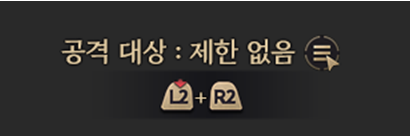
You can select one of the following: No restrictions (default)/Customised/Monsters only.
③ Hold LT (L2) and press RT (R2) to select the second customisation.
The crosshair will change when "Customise" is selected.
General | Customisation |
Bug Fixes
- Fixed an issue where it was difficult to perform glide controls while the player character was forced into the air.
- Fixed an issue that prevented the alert control mode from exiting properly.
- Fixed an issue where emotes could not be selected in chat.
Fixed
Fixed skill errors
- Fixed an issue where the two-handed sword skill [Bloodline of Devotion] could be used on party members outside of your line of sight.
- Fixed an issue where the growth effect of the two-handed sword skill [Bloodline of Devotion] would not be applied.
- Fixed the Dagger skill [Rain of Shadows] displaying two debuff icons.
- Fixed an issue with the Longbow skill [Mark of the Maw] where if it was reused and stacked twice, removing the first Mark would remove the later Mark as well.
- Fixed the effect of [Unblemished Mind] being applied to only the player when using the Wand skill [Binding of Grace].
Fixed content errors
- Isle of Dread
: Fixed the fog disappearing when Kertaki is exhausted.
: Fixed Kertaki's movement speed buff being removed when he is exhausted.
Fixed: Players equipped with the 'Wand of Aridus' weapon no longer become immobilised when using Geysers or transforming while fighting Kertaki.
- Void Wastes
: Fixed an issue where Shakarux could battle Avoloth entities.
: Fixed an issue where some of Shakarax's abilities could be evaded by jumping.
- Exploration Codex
: Fixed [Turane Ruins] - [Farewell] unlocking the transformation.
- Adventure Codex
: [Act 9: A Pact of Fire and Darkness] - [In Search of Benny] Fixed an issue in Akidu Canyon where rain could flood the battle space and make it impossible to fight.
: [Act 9. A Pact of Fire and Darkness] - [In Search of Benny] Fixed an issue where the Orc transformation could be unlocked.
: [Act 10: Nightmare Déjà Vu] - Fixed a bug in [Gathering] where players would not be able to progress if they didn't destroy the immortality spells in the correct order.
- Requests
: Fixed the 'Soul Brazier' objective quest in the Resistance Alliance Requisition II: Abyss of Sileus not displaying a marker if not targeted.
- Crafting
Fixed: Fixed an issue that prevented the 'Shoes of the Punisher' item crafted with 'Great Success' from being listed on the Exchange.
Fixed system and UI errors
- Fixed an issue where players would not receive all rewards when selecting [Get All] while using a Pass.
- Fixed a bug that caused characters to be rejoined in the same space when rejoining from a single-player space such as [Gateway to Infinity] or [Tower of Tidal].
- Fixed the drop locations for items from the Mystic Globe, Arc Boss, Paola's Netherworld, Tidal Tower, and Gateway to Infinity to display correctly.
- Fixed an issue where "Rare Marind" was being displayed twice in the reward list for Paola's Netherworld.
- Fixed an issue where the icon and list of Stellar Boom Slots would not display correctly when operating them continuously.
- Fixed unused tooltips being displayed incorrectly on Stellar Boom Slots.
- Fixed an issue where the experience gained would not be updated on the skill icon gauge after enhancing a skill.
- Fixed weapon appearance displaying the wrong equipment level colour.
- Fixed tooltips being displayed incorrectly as favourite tooltips when selecting the crafting tab.
- Fixed duplicate "Difficulty" descriptions in [Party Recruitment] and [Party Matching] recruitment posts.
- Fixed an issue where the party matching status was sometimes displayed incorrectly in the [Special Challenges > Paola's Dimension] UI.
- Fixed the 'NVIDIA Reflex Low Latency' option being displayed in English in [Preferences].
Fixed event errors
- Fixed an issue where the icons displayed above the heads of the "Springtime Cherry Blossom Coin Exchangers" in Castler Village, Bienta Village, and Stoneguard Castle would not match the world map.
Events & Promotions
[Promo] 'Battle Pass: Star of Thunder'
- The Battle Pass: Star of Thunder is now on sale.
[Events] 27 March Event Announcement
- The Succubi's Gift Roll Call event has been added.
Resistance Supply Pack
- The removal schedule for the Resistance Supply Package's "Additional Resistance Referrals" item has been changed to 22 May at 06:00.
The following changes have been made to the existing Resistance Supply Packs: They will no longer share a bag slot with the "Additional Resistance Referrals" item.
Ending Events
- The 100 Days of Aynar Festival has ended.
Festival Vendor Isobel has been removed from the town of Castler.
Festival Vendor Arra has been removed from the Town of Vienna.
Known Issues
Changing Tax Rates
- When changing the tax rate through the Managers of a province, the display of the time available for the change is not displayed.
: You can change the tax rate once until the next siege, but if you change it within 30 minutes of the end of the siege, you will still have one chance to change it.
Party Finder
- [Party Finder>Field Dungeon] When recruiting a party, the difficulty level of the dungeon is displayed.
We look forward to bringing you more exciting updates in the future.
Thank you.
This article was translated from: https://tl.plaync.com/ko-kr/board/update/view?articleId=660296cf8dc8bb15e124ad71
